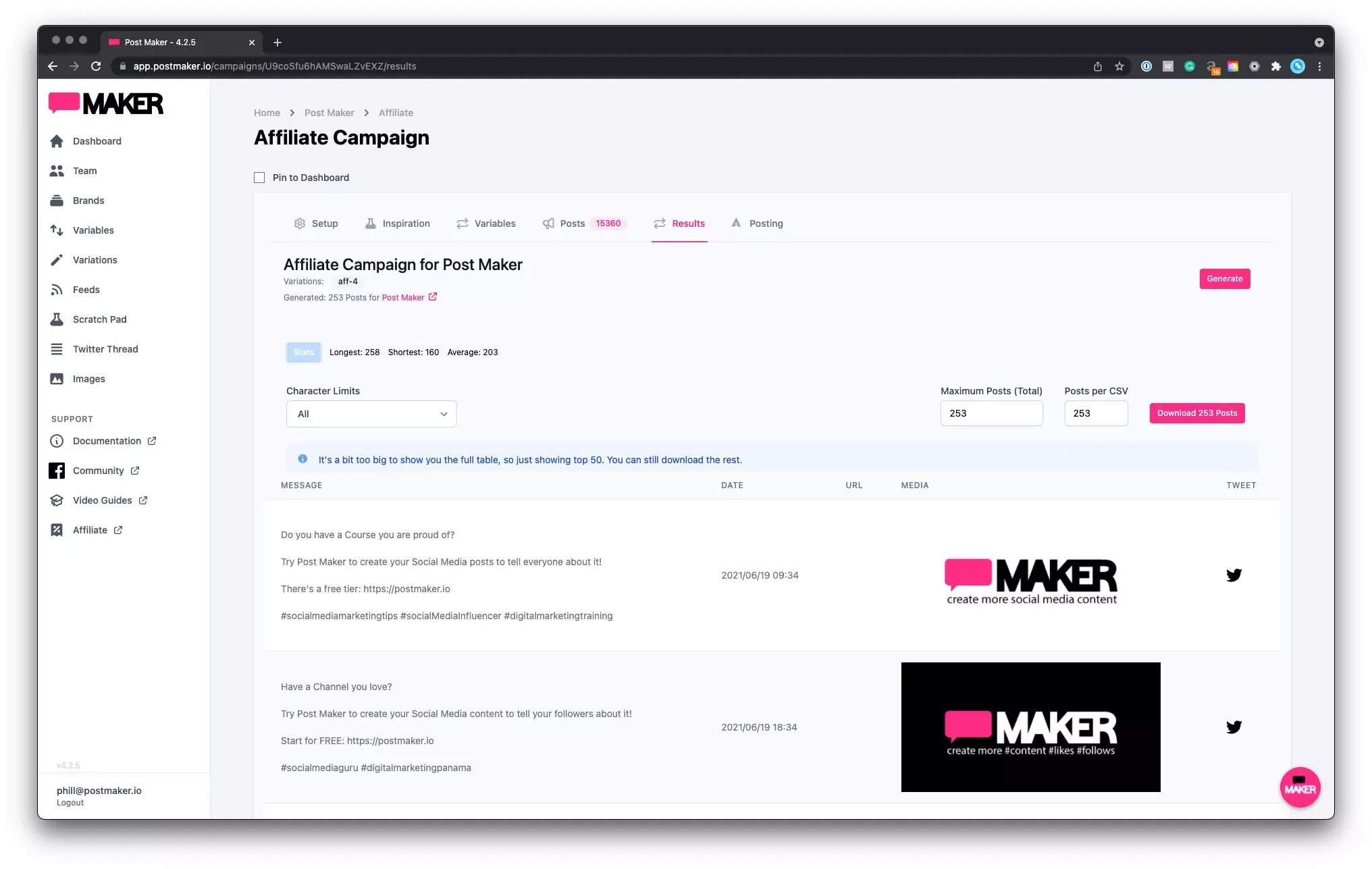A blog about...
Affiliate marketing content examples
Intro
In this post, we’re going to be generating many Social Media Posts for Affiliate Marketing, and I mean a lot - that’s the power of PostMaker.
The key is to understand that you should use your content to supplement your other Social Media activity. Use PostMaker to create as much as you want as a start, then plan how often and when it fits in with your Social Media Schedule. It could only be 20-50 that you spread out across a year.
Affiliate Marketing
Affiliate marketing is the practice of earning a commission by promoting or advertising a product or a service. It can be a straightforward process, where you choose an affiliate product or service, provide relevant content, and hope some people will decide to buy the product or service because of your content.
There are many reasons a business may want an affiliate program of their own or for individuals to engage with programs offered by brands and products they love.
Suppose you want to build a passive income, increase your conversion rates and get ahead of other affiliate marketers. In that case, you need to make sure you’re one step ahead of your competition and maximise your potential to get results.
In the US alone, it has been estimated that affiliate marketing will grow by $6.8 billion in the next five years. (crazyegg.com)
In this blog, I will be showing you how to use our PostMaker tool to create content for a product you wish to talk about online. It doesn’t matter whether you are promoting physical products, digital, courses, services.
The product we will be using in this example will be Woorise. They have an Affiliate Program. However, it’s not sponsored.
Getting Started
We want to think about the different types of posts we can create, which we can talk about online to get our affiliate link shared.
We want to be creating engaging content, not just 100’s of ‘BUY THIS THING’ links. No one wants to see that in their feed.
Always remember that no one likes being sold to.
We want some ideas that allow us to get creative and think about our potential link clickers needs, wants, desires, pains, etc.
Content Ideas: Sales Models
There are quite a few different sales models we can grab some ideas from to start. They give you a skeletal framework that we can put the meat on.
PAS: Pain, Agitate and Solve (or Solution).
If you want to show empathy, you need to show you understand the potential customer’s pain. Then, once you know that pain, you emphasise it, like rubbing salt on a wound, and then the finale now they’re uncomfortable, with their skin-crawling, is the soothing solution that your affiliate link will solve.
Copywritematters has a couple of great posts on PAS - Problem-Agitate-Solve Oh My! The classic copywriting formula that converts and even adding an Outcome (O) to the end with their PASO blog
Looking at Woorise in our example, we can think about what pains people may have. It’s worth noting that a good website behind a product is likely to have some copy that you can repurpose in your content.
PAS: Examples
Pain: Fighting for resources in the market to generate leads.
Agitate: All that time and money wasted.
Solution: Woorise is an all-in-one lead generation platform that helps you generate and manage leads from all of your marketing sources.
Pain: Marketers and salespeople have to spend a lot of time prospecting, tracking, and managing leads.
Agitate: This makes leads less likely to convert, resulting in a loss of money.
Solution: Woorise helps to reduce the pain points associated with lead management. With Woorise, you spend less time on prospecting and tracking, and more time on actually converting leads.
Pain: Traditional lead generation is an inefficient process that takes up to two months from start to finish.
Agitate: A majority of the time is wasted on manual processes that do not add value to the business.
Solution: Use Woorise, a fully-automated lead generation platform that seamlessly integrates with all of your marketing tools and CRMs.
Pain: Understanding the right marketing strategy to drive quality leads is a huge challenge in today’s market. Agitate: It’s true that the cost of lead generation is on the rise and the ROI of digital marketing is diminishing. Solution: Woorise is a comprehensive lead generation and marketing platform that combines data, content and collaboration to help companies generate qualified leads at scale.
Don’t forget that a lot of websites also have Testimonials too. People are literally writing your affiliate marketing content for you here. They emphasise the problem they had and why the tool/product/service has helped them.
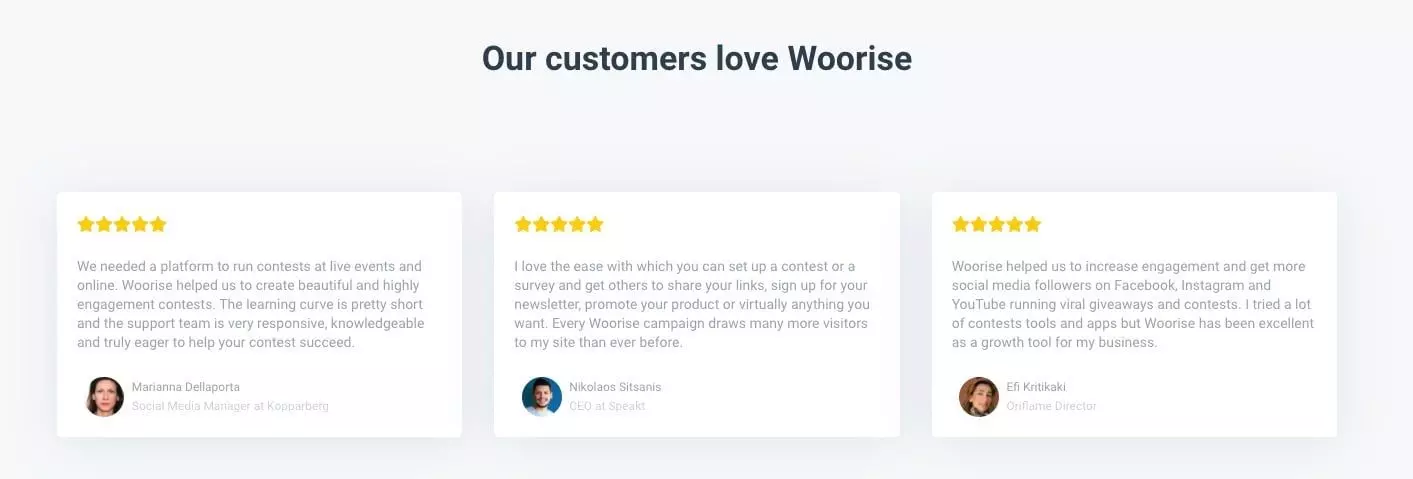
Pull them apart, take sections to drive home the pains, agitations and solutions.
4Ps: Problem, Promise, Proof and Proposal (or Pitch).
Problem
Similar to the Pain in the PAS example, demonstrate an understanding your audience may have - whether they realise it or not. This is, again is the hook to keep on reading your post.
Promise
Go big, or go home here - this is your opportunity to make a grand promise about your affiliate product, service will do for the reader.
Proof
Provide examples of others that the reader can relate to. Testimonials, quotes and examples all will demonstrate it is not a pie-in-the-sky idea. It’s substantiated.
Proposal
The call to action, the reader, have got this far - they have seen the problem and identified with it, they think your promised solution is the best thing ever, they have seen proof it does as promised, now is your chance to propose the following steps, make it count.
4Ps: Examples
Problem: You need a good way to generate leads
Promise: With our platform, you can get leads from a variety of sources
Proof: Customers say they’ve gotten leads from our platform
Proposal: Use our platform to generate leads for your business
Problem: It’s hard to find a good lead generation service
Promise: We’ll help you generate leads and scale your business
Proof: Customers say “I am able to generate leads and scale my business like never before”
Proposal: Try our easy to use platform today for free to see how it works for your business!
Problem: Businesses need a tool to help them get more leads and customers
Promise: Woorise is an all-in-one marketing platform that helps businesses generate leads and grow
Proof: Customers say “Woorise helped us generate more leads in a month than we did in the last year”
Proposal: Woorise helps your business generate more leads and grow. Check it out!
Problem: Small businesses struggle to find leads
Promise: Woorise will help your business find relevant leads on social media
Proof: Customers say Woorise is easy to use and saves time
Proposal: Try Woorise today and start finding more leads!
PostMaker: 4Ps Example
\{{Small businesses|Businesses} struggle to find leads|It’s hard to find a {good|decent|great} lead generation service}
Woorise will help your business find {relevant|useful|valuable} leads on social media
Customers say “{Woorise is easy to use and saves time|Woorise helped us generate more leads in {a month|30 days} than we did in the last {year|12 months}}“
{Try|Get} Woorise{ today|} and start {finding|creating|generating} more leads{ and grow}!
The above generates 900 posts.
Content Ideas: Battles
There is a better name than battles here, but it is a content type that Post Maker can help with. The idea is that you can do things like framing a question, asking which is best or comparing features.
I like them because they allow you to frame a question easily to help with engagement.
PostMaker: Battle Social Media Channels Example
In the example below, we have a collection of Social Media Channels, and we are asking our audience which types of relevant content to Woorise work best.
Do you find that {giveaways|contents|forms|surveys|quizzes} get more {shares|likes|engagement|clicks|views} on SocialMediaChannels* or SocialMediaChannels*?
Get the insights you need to guess less & grow more with Woorise
This little post above generates 750 posts, all unique. The asterisk (*) will make sure it doesn’t put two of the same together, ie. Twitter or Twitter.
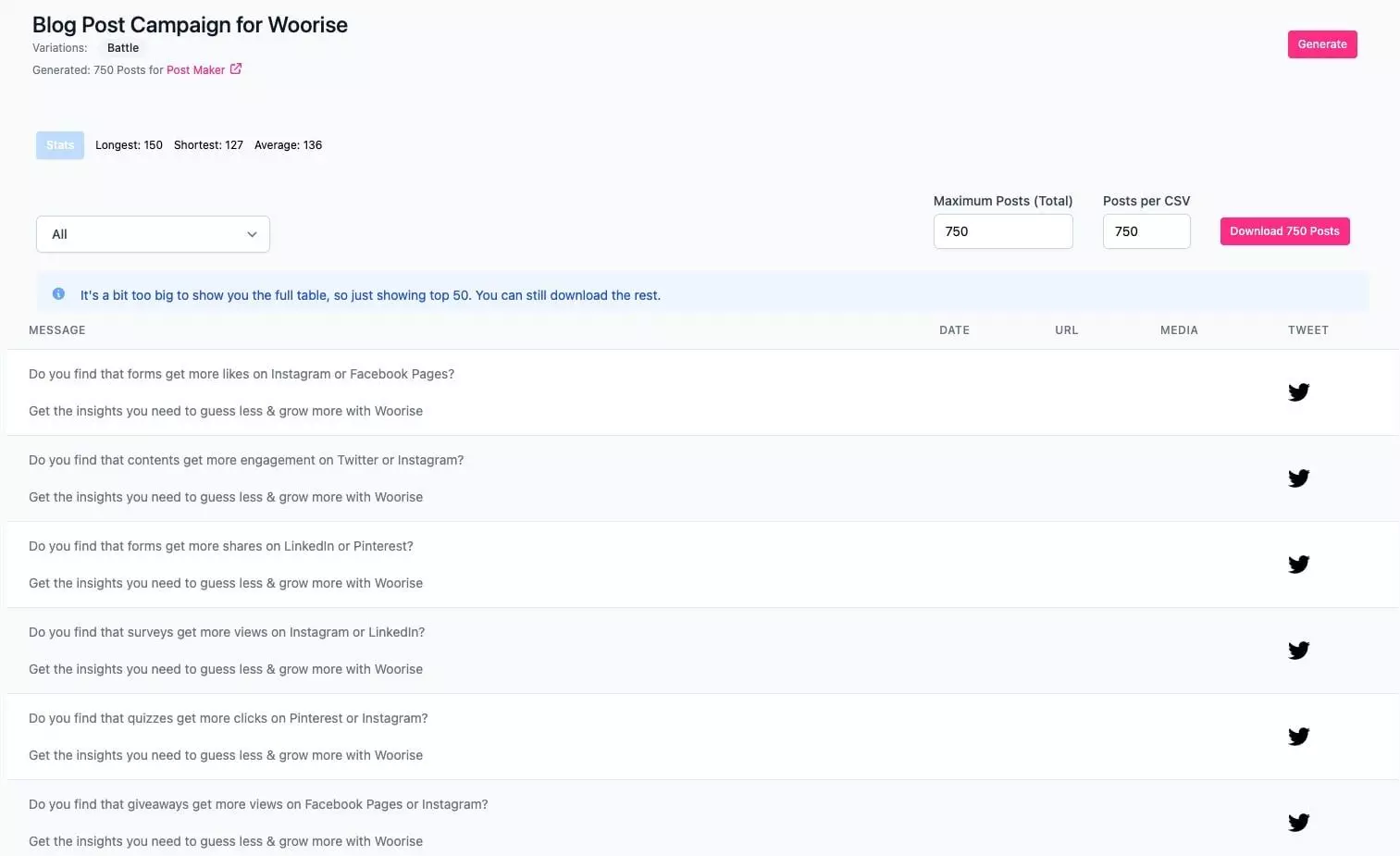
Web Page Content
PostMaker allows you to pull content from a Web Page to help you get started building a post.
The Woorise Features page is a great place to start: https://woorise.com/features.
Enter the page’s name, and PostMaker will extract images and content for you to use to build up your Social Media Posts.
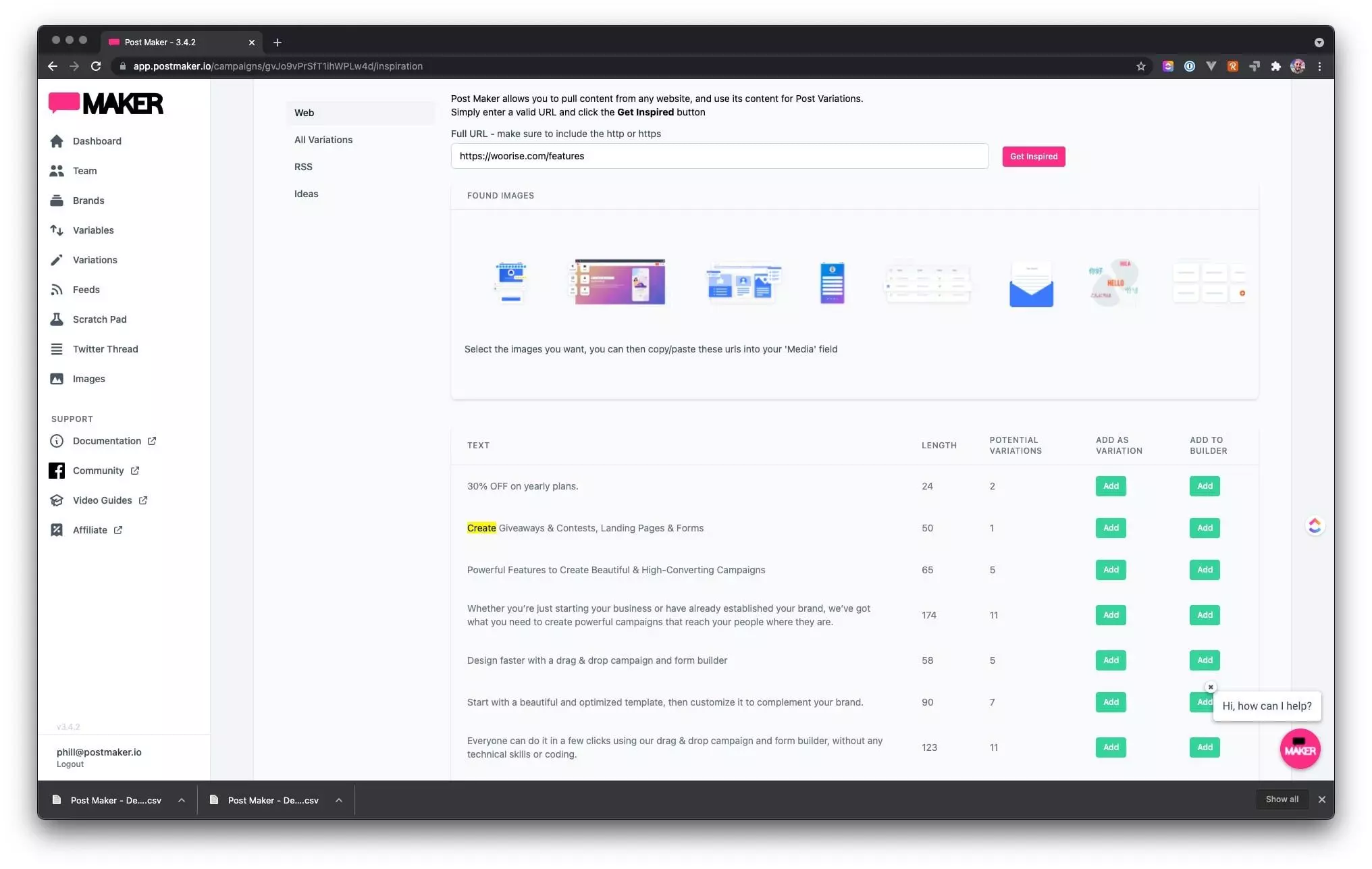
Blog Content
You can also take the RSS feed from Woorise https://woorise.com/feed and put it in the Feeds section of PostMaker. It will then scan the blog feed for pages of content.
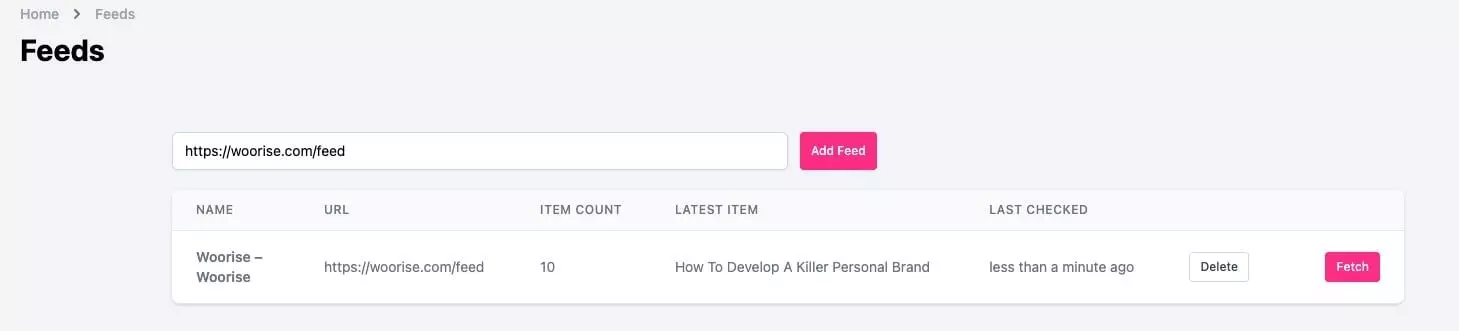
We can then use the output in two ways. The first is to use the content of the pages, just like above in the Web Page Content section, or you can now use the Feed as a ‘Variation Variable’ - a powerful way to create posts based on information from the feed incorporate it into your content.
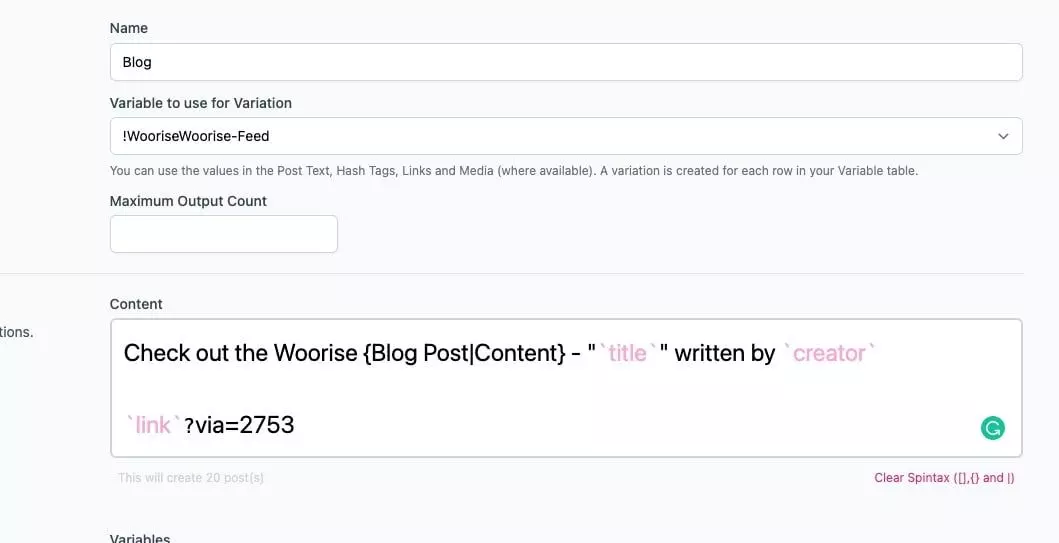
The pink text shows the content coming from the RSS feed. This means that we have 20 posts coming from the feed. We could add more variations to boost this further.
You can also see I have appended my affiliate link to the end of the blog link too.
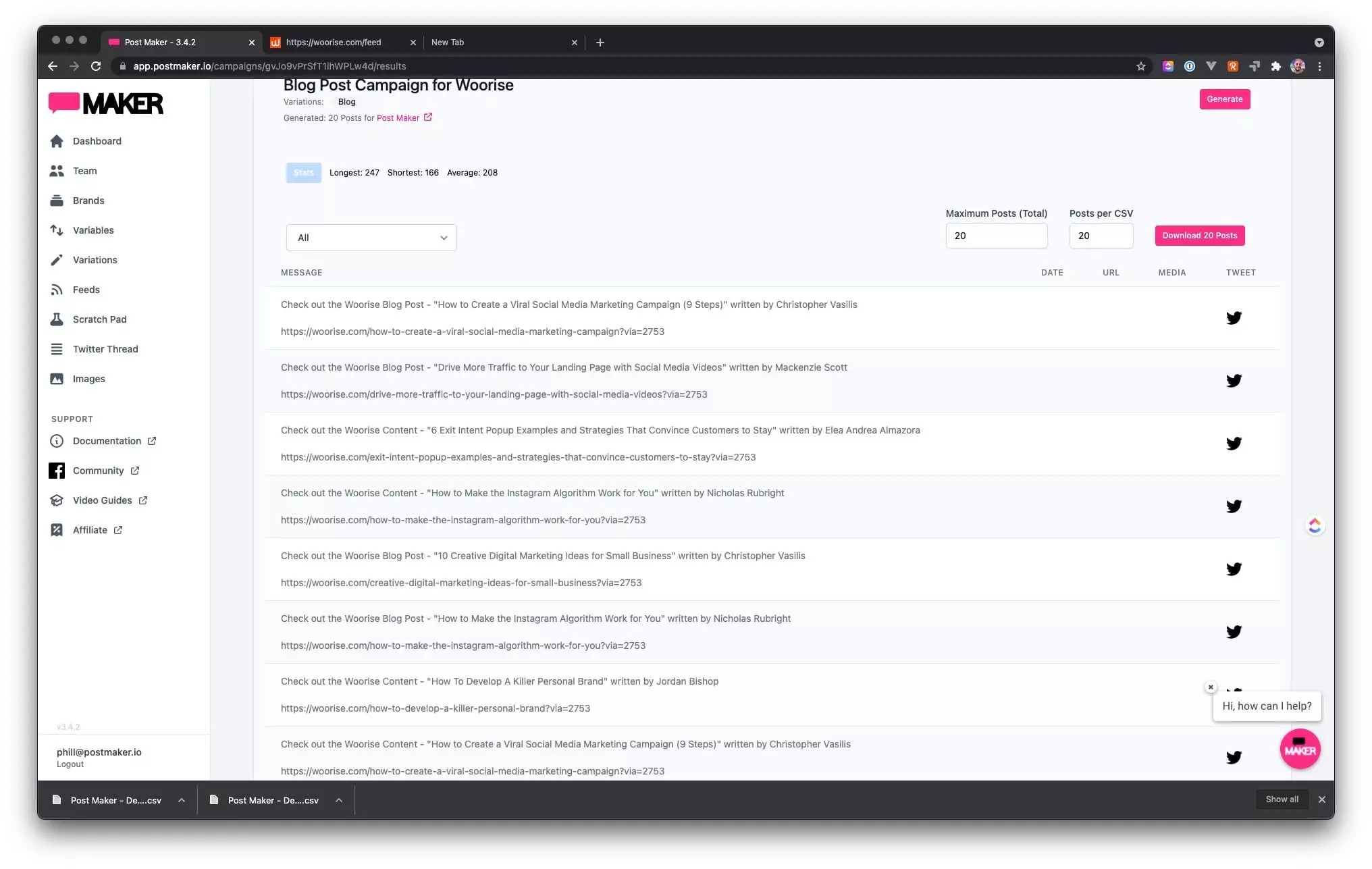
Content Ideas: Features
This should be a simple concept, grab a list of features, functionality and good stuff a product offers and spin some posts promoting their benefits.
Woorise has a nice list that we could spin into many posts with some tweaks and synonyms.
- Create content your audience can’t ignore
- Create high-converting promotions & landing pages
- Get a quick start with our templates
- Grow your social media followers
- Refer a friend
- Collect online payments
- Get the insights you need to guess less & grow more
- Works with marketing apps you love
Content Ideas: Integrations
We are lucky here because Woorise has a nice long list of tools it integrates with. So instead of jamming all of these into a single post, we could use it to maximise our output.
I pulled their list of Integrations from the Woorise integrations page: https://woorise.com/integrations. I then stuck those into a ‘Variable’ and then created a basic post.
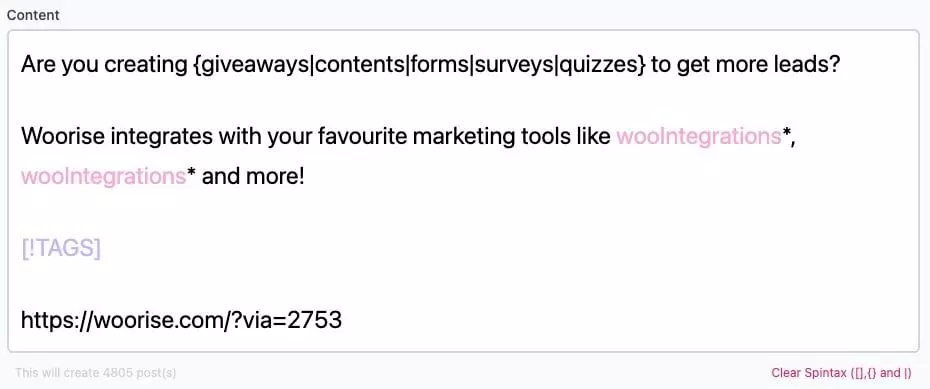
The result is 4650 (unique) posts to be scheduled!
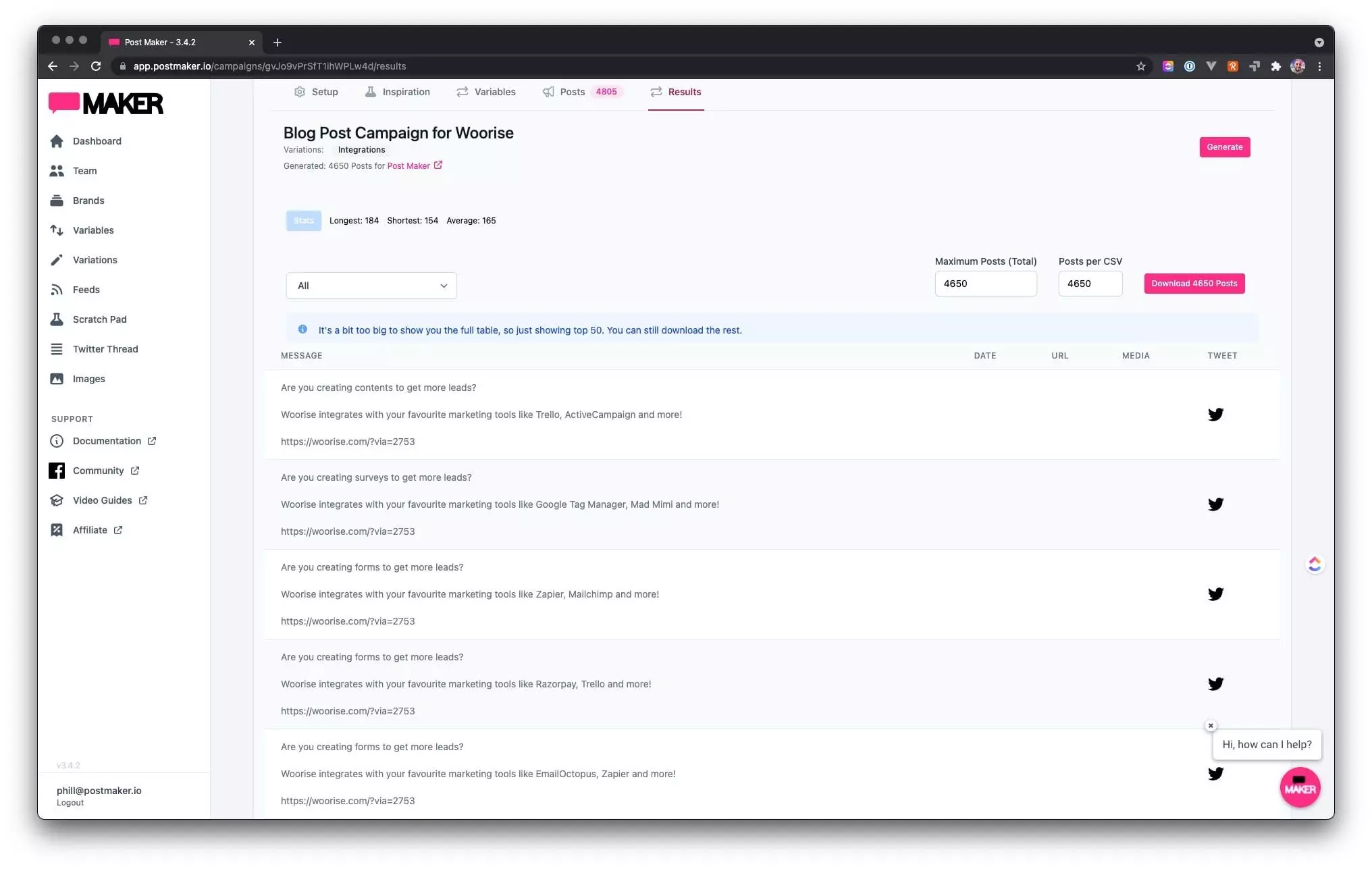
Hashtags
Woorise has a broad audience that their product could appeal to. So when we are posting to Social Media, we want to make sure we provide the best hashtags to maximise reach.
Do your research and find some tags. I like to use https://all-hashtag.com/, but there are others.
PostMaker helps here by allowing us .to apply hashtags to our posts based on our input randomly.
I have found a collection of Lead Generation tags and sets I want between 1 and 4 used in my post.
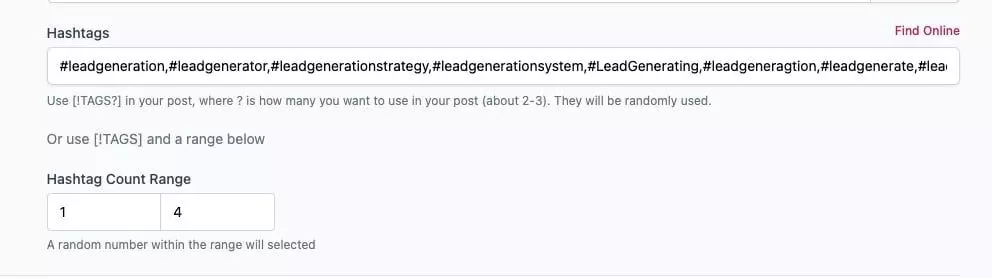
In my content, I add [!TAGS] where I want them to appear
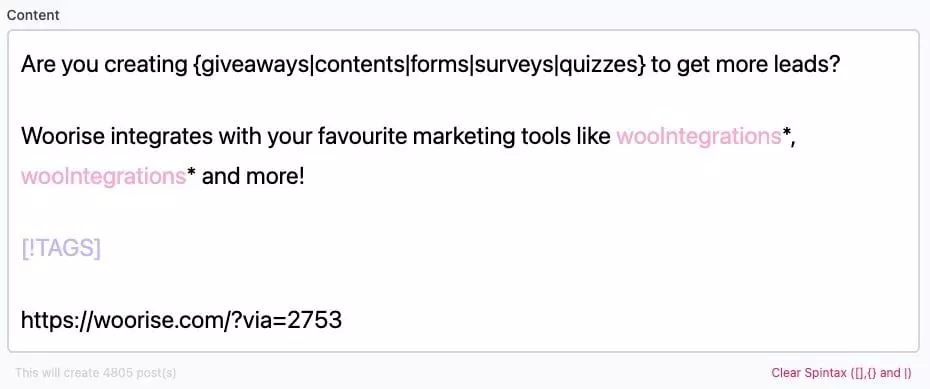
The results will then have a nice mix of random hashtags against them
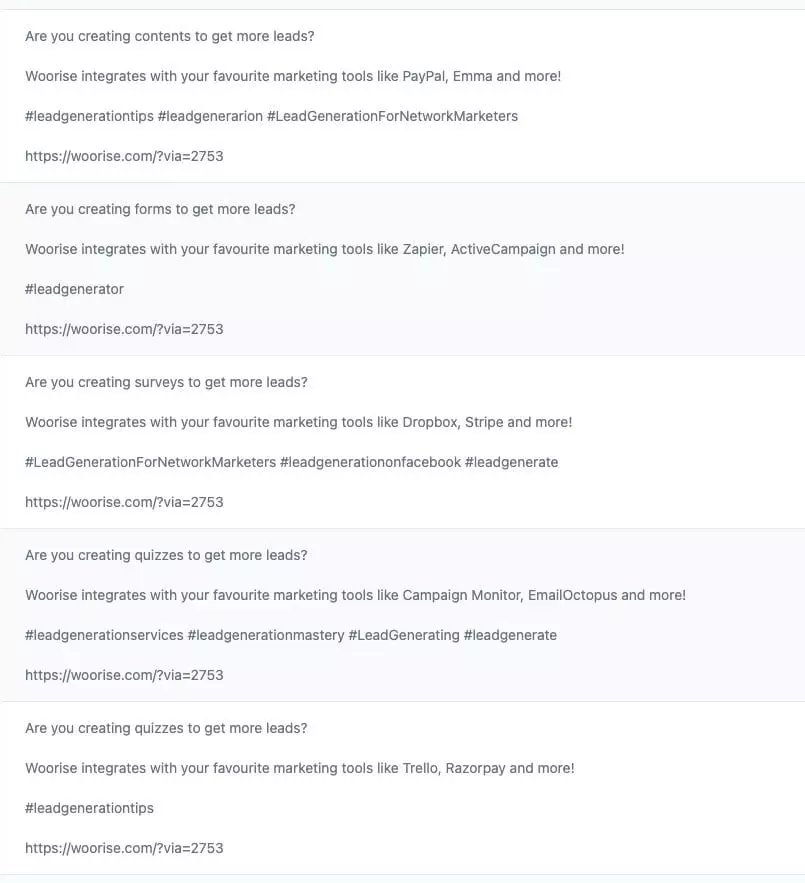
Images
There are so many articles demonstrating the value of images in a Social Media Post that I won’t go over that again. But, essentially, good images are good.
PostMaker: Adding Images to your post
PostMaker allows you to add many different images to go alongside your posts, helping those thumbs to stop scrolling and take a peek at what you have got to say.
It’s simply a case of adding a Comma Separated (,) list of publicly accessible image URLs - they must be available to anyone clicking the link so the scheduler can import and use the)
PostMaker will choose a random image from the list to assign when you generate the posts. However, it does depend on the Scheduler, where some will take more than one image to use in a carousel.
Smart Data Insertion via CSV
One of the features that we added to PostMaker is importing data to ensure that we can guarantee that certain content stays together when posts are generated.
For example, if we refer to a particular Woorise Plan, we don’t want to say a feature is available for one when it isn’t. The typical way PostMaker would work is to generate all possible combinations. This obviously wouldn’t be correct in this case.
How do we get around this?
This becomes trivial with PostMaker. We create a CSV Variable…a what now…
All we do is store the information in a variable, like a table, so that when we generate it puts the right content together, I will show you an example.
PostMaker: CSV Variable
In the Variables section, we will add a Variable Called ‘wooPlans’, and inside, we will add the following simple CSV
| Name | Entries | Price |
|---|---|---|
| Free | 500 | $0 |
| Basic | 2000 | $23 |
| Grow | 5000 | $39 |
| Pro | 20000 | $79 |
Let’s set this up as a Variable.
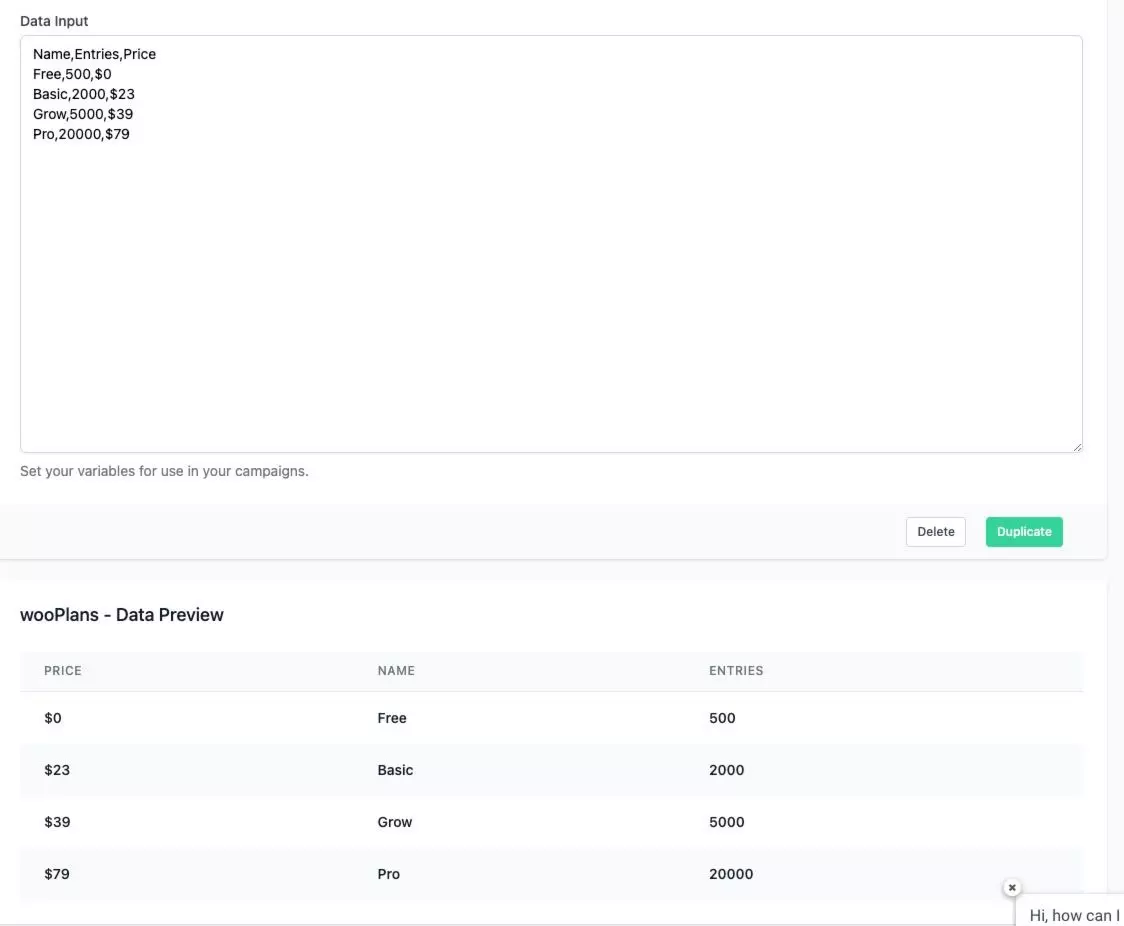
We can set it as the ‘Variation Variable’ - essentially, this will create a Variation for each row it finds and then injects the fields into our content.
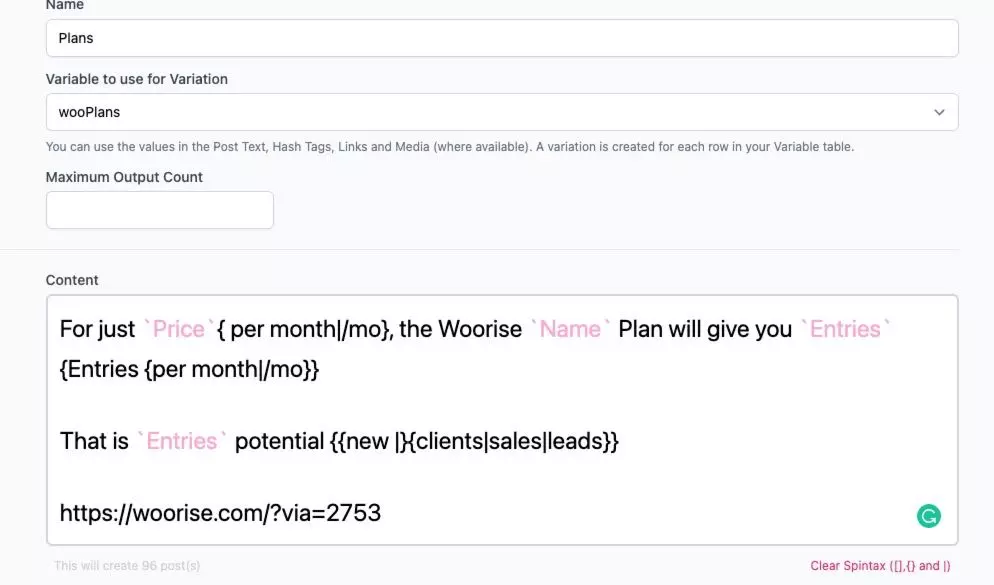
and out of this simple table, we have a further 96 posts to share
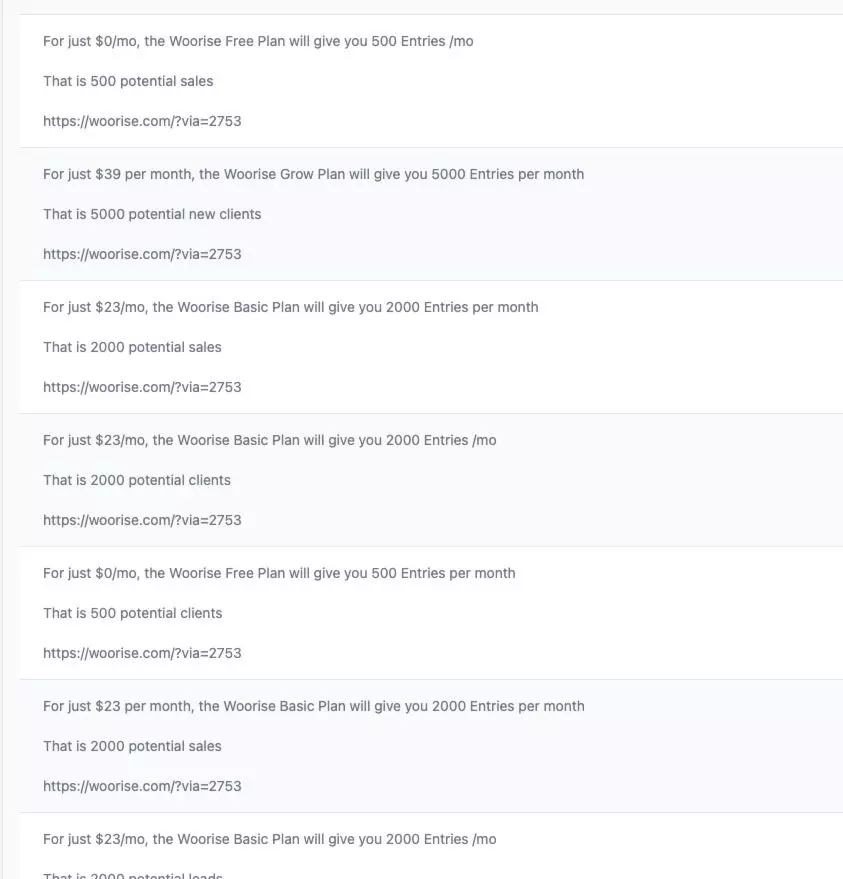
Conclusion
With these examples, I have created over 6000 posts that I could schedule amongst other content.
I always advise that you do not want to spam. No one wants that. Creative drip-feeding this content into your favourite scheduler can help get more eyes on your content with PostMaker.
Ready to dive in?
Try it at no cost.
Make your day significantly better and check out PostMaker today.